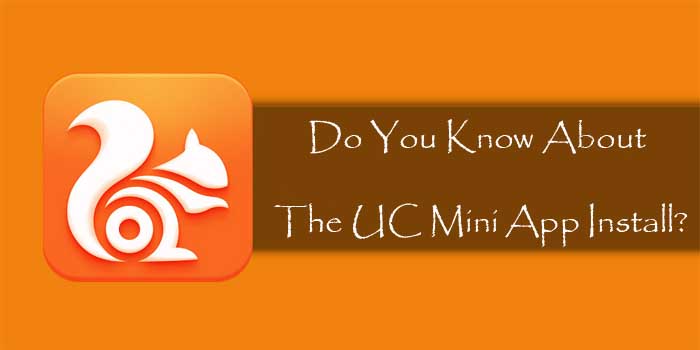In present times, the world is flooded with mobile phones, apps, and browsers. There are lots of options for mobile users to continue browsing experience. UC Browser Mini is specifically designed browser for mobile phones and other lower-end devices. The users can relish smooth and fast browsing experience with the aid of this app. It is one of the most successful web browsing tools for Android and other devices. Still, the users remain unclear about the functionality, features, and technicalities of the browser. Further, in the article, you shall know more about uc mini app install.
What is unique about the UC Mini browser?
The app comprises various features, unlike any other web browser. Below is the list of its amazing attributes:
- The Mini app is small in size, as such; it does not utilize much space of the android device
- Though small in size, the browsing speed is exceptionally great
- There are different navigation cards where the local content and services like videos, live cricket, etc. can be obtained
- The users have the option to enable the night mode to save their eyes from stress. The comfort of browsing in the night is unlike any other browser
- Cloud downloading option with which the downloading can be paused and resumed according to user’s convenience
- Incognito browsing is possible for the user
- Ad Blocker feature is excellent for the browsers as uninterrupted browsing can be done
- A gesture command is there to control, videos, brightness, etc.
- Proven data saving when pages are loaded
- Smooth functionality and downloading
Is it complicated to install the app on android devices?
The uc mini app install is simple to do for android users. There are a few essential steps that the user needs to follow. First of these is downloading an APK file. One can effortlessly access the file from the official website or number of sites that guide to download with a click. The steps are as under:
- Download uc browser APK file and click it Open
- Go to Settings and Turn on Unknown Sources
- Go back to the installation and click on Install
- When completed; click done
- The browser will appear on the home screen of the installer
- Experience Browsing
What is the latest version and are there any other platforms?
The latest version that the users can download is version 12.9.7.1158 apk. The traits are upgraded making it lightweight and easier to use. The technical requirements of handsets are any Android 2.2 or above. The UC browser mini is compatible with iOS and old versions of many Operating Systems, apart from Android devices. Gradually the company focused on low-end devices on other platforms and the latest version is also available for Windows 7.0. The app is more accepted in Asian countries and the millions of active users is a fine example of its prevalence. There is more to explore and all the user has to do is uc mini app install.