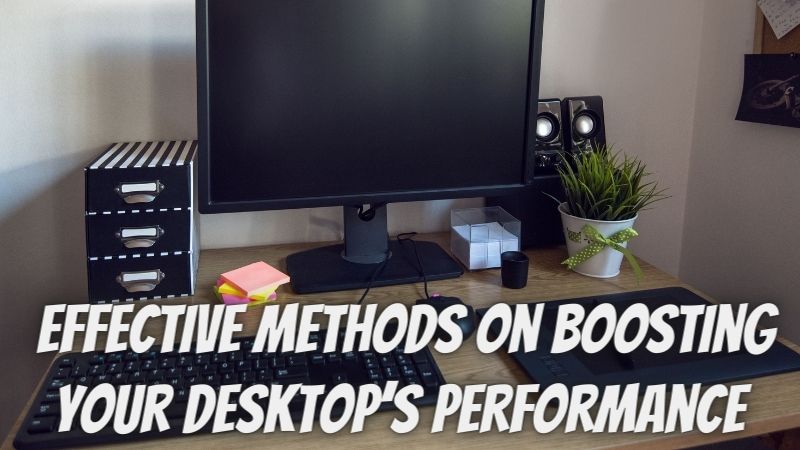Whether it is for office work or playing video games, you would always want it to run fast to get everything done. You can find many people that are having a tough time doing what they need to do on a computer because they have a slow working computer. However, they can boost their PCs performance by upgrading them.
There are different components on a Lenovo Desktop PC you can upgrade to make it run faster. However, the only thing you need to do is to learn which ones you can upgrade, or else you might waste money and not get the desired results. Ensure you learn the several computer parts and which ones you can upgrade to achieve better PC performance.
Upgrading Your RAM
One part that you can upgrade on your computer to make it fast is the RAM, also known as Random Access Memory. Whenever you open multiple programs on your computer, it will take up space on the RAM to operate it. But if there is not enough space in the RAM, that could cause the program to become slow or even crash most of the time.
Nowadays, computer experts recommend that you have a Lenovo Desktop PC with 8GB RAM or higher because both present operating systems and programs consume more RAM space than before. Some would even go as high as 64GB because of the heavy programs they use and the multiple programs they open simultaneously.
Replacing Your HDD With an SSD
Many will try to tell you to buy an SSD instead of an HDD, which is true because the SSD can boost your computer’s overall performance. Some people still do not switch to using an SSD because they think it is costly and will not make a difference. That is where they are wrong because an SSD boosts your load times on video games, movies, and programs.
Another excellent thing about switching to an SSD is that it is lighter than an HDD, adding more lightness to your system unit. The SSD is also durable and does not consume too much power, so you should expect your energy bills to lower once you install an SSD. However, you will need a computer technician to replace your HDD with an SSD because transferring the OS is complicated.
Upgrading Your Graphics Card
The most common upgrade you will hear from most PC gamers is their GPU, also known as a graphics processing unit. The reason most people would upgrade their GPU all the time is because of the many newer and better games and programs that require a high-end computer set up. Video and photo editors, video game streamers, and 3D modelers require an excellent GPU to run their tasks smoothly.
Upgrading Your Old Computer Monitor
You can never use your system unit without a computer monitor. Some use old monitors, most specifically office computers since they do not require HD visuals.
However, it would still be better to upgrade them at some point, especially if you have a hard time looking at the screen. You can replace your existing two monitors with a wider one to save up more space and reduce the computer’s energy consumption.
Do not forget the several tips if you want to improve your computer’s overall performance.