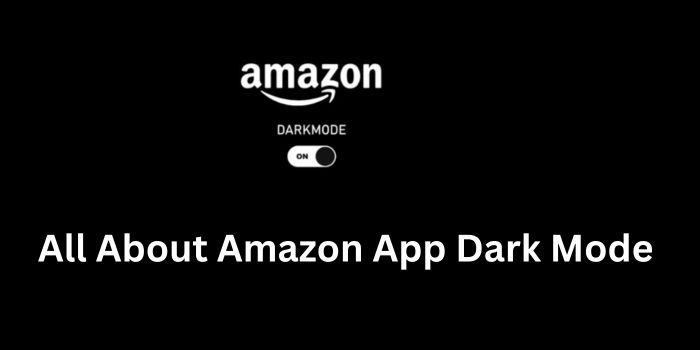Due to its slick aesthetic, decreased eye strain, and potential battery-saving advantages, the dark Mode has recently experienced tremendous growth in popularity among smartphone users. Many well-known apps, including Amazon, have added dark Mode to their user interfaces in response to the rising demand for this functionality. Users have responded enthusiastically to the addition of dark Mode on the Amazon app, which gives them a visually pleasing and relaxing browsing experience. The advantages and features of the Amazon app’s dark Mode will be covered in detail in this post, along with how it improves your shopping experience.
Optimum Beauty and Visual Comfort
The pleasing look of the dark Mode is one of the main reasons customers choose it. With its dark color scheme and typically black or dark grey backgrounds, the Amazon app has a contemporary and clean appearance. The text and graphics for the products stand out more vividly, thanks to the striking contrast that this darker interface provides. Additionally, using darker backgrounds lessens eye strain by reducing the substantial difference between a bright screen and the surroundings, which is especially helpful in low-light situations.
Additional Battery Life
Another benefit of dark Mode is the potential for battery savings, particularly for smartphones with OLED or AMOLED displays. OLED and AMOLED panels, in contrast to conventional LCD screens, only illuminate the specific pixels that display color while keeping the remainder of the screen entirely dark. On smartphones that support this display technology, enabling dark Mode on apps like Amazon can drastically lower the energy usage of the display, resulting in increased battery life.
Improved Reading Experience
The Amazon app’s dark Mode also enhances reading, with a black or dark grey background and white or light-colored text, which is the opposite of the light Mode by default. This contrast inversion can be helpful for users who find reading on bright screens challenging or prefer a more subdued interface for prolonged reading sessions.
Read here : A Seller’s Guide to Amazon Sponsored Products
The Amazon App’s Dark Mode can be turned on
In the Amazon app, turning on dark Mode is a simple process. These general procedures, which may differ slightly depending on the operating system, can be followed by users:
- Your smartphone and open the Amazon app. In most cases, the top-left or top-right corner will have the “Menu” or “Settings” option.
- The “Settings” or “Display Settings” option should be easy to find
- Choose “Theme” or “Appearance” from the menu.
- Select “Dark” or “Dark Mode” from the menu of choices.
- Once you leave the settings menu, the Amazon app will automatically switch to dark Mode.
Why Dark Mode?
Dark Mode was truly a great addition to the services provided by Amazon. Though dark it has already gained much popularity among the user for its aesthetically pleasing appearance. it does have many other advantages. They reduce eye strain, especially in dim lights. The appearance also imparts concentration among the readers due to the contrast in the background and the text; it also improves the readability of the content. Internet activity increases during the night because time and patience come along; the usage of mobile phones in the dark Mode also helps individuals be more comfortable and prevents the disruption of sleeping patterns. Considering the technical side, the dark Mode requires less power than using a light background. Using Dark Mode also increases the durability of the screens as it reduces the risk of degradation.
The introduction of dark mode on all websites and apps would truly be a blessing since individuals tend to use mobile phones for an average of 3 hours a day, and a lot of them prefer using dark mode. Long exposure to light can lead to serious implications for the sight and health of users. The widening use of features like dark Mode can reduce its effects. Taking into account user preferences and business strategies, Amazon can consider introducing this feature. Stay tuned for more of Amazon’s official announcements to know what it is storing for us!
Find here: Top 5 Tips to Get Noticed on Amazon
Conclusion
The Amazon app’s recent addition of dark Mode has several advantages, from its attractive aesthetics to the possibility of increased battery life and improved reading experiences. The dark mode function offers practical benefits, including simple navigation, focused engagement, and a visually appealing interface. Users may personalize their purchasing experience to fit their interests by turning on dark Mode, making browsing the Amazon app more relaxing and engaging. Whether you’re a frequent online shopper or a casual browser, this will surely help you. Take advantage of the chance to improve your online shopping or browsing experience with Amazon’s dark Mode, and also do check out these apps to earn a free Amazon gift card.