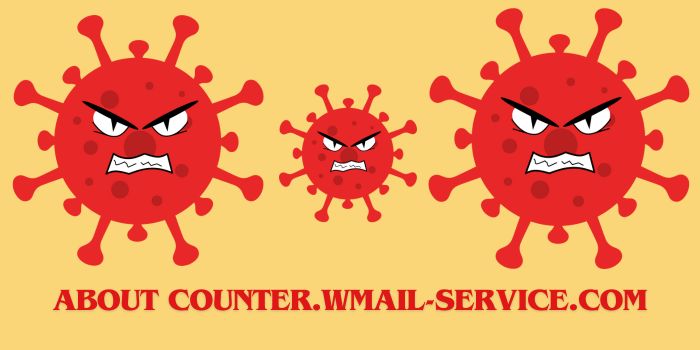Who doesn’t like fast internet? No one likes their Netflix show to buffer every few minutes or suffer horrible gaming lag midway. Slow internet is super frustrating, and it happens to all of us during the best of times. And now that we’re all home due to the pandemic, these small moments of interruptions have a bigger impact. From online classes to work-related calls, slow internet disrupts a lot of things and puts a halt on most of our daily tasks.
You will see many tips and tricks to speed up your internet connection, and most of them have a lot of potential to work but guess what— they don’t. Some solutions are expensive, some are super technical to understand, and some sound insanely impractical to even work. So how exactly can you speed up your internet connection in a fast, foolproof, and inexpensive way? Well, luckily, we’re here to save the day!
Listed down below are some practical and cheap ways to speed up your internet connection and make sure it runs as smoothly as possible! Instead of trying to battle it out with the router, read ahead and save your precious time.
1. Recheck Your Data Cap
The data cap is also known as the bandwidth cap. The thing is, data caps are imposed on a specific amount of data from ISPs, and these service providers don’t market this fact for obvious reasons. You can use a specific amount of data every month for a fee. It can be anything from hundreds of GB to a couple of MBs. Once your data limit is exceeded and you notice a significant drop in your connection speed, chances are you probably have a data cap. They slow internet speeds faster than you can imagine.
To know if you faced a data cap, check your monthly internet bill. It will be highlighted in the fine print. To avoid exceeding the limit every month, ask your internet service provider to adjust it, or get a new plan with a greater data limit.
2. Turn Off Your Router
This no brainer trick is the first one in every ‘fixing your internet’ handbook. But are you really giving your router a break it needs? Machines need a reboot every few months to refresh and work smoothly. If you start experiencing a slow internet speed, consider turning off your router for a while. Chances are your connection is refreshed, and it works better than before. Add this to your monthly to-do list. Or you can even switch off the router every night before you go to bed. You’ll wake up to a faster and better internet connection the next morning!
3. Make Sure Your Router Is Positioned Properly
This is quite an easy one. If your router is placed in the far corner of your house, and the Wi-Fi signals are unable to reach you, your connection will greatly suffer. Try to position the router in a position that is able to deliver strong signals to every corner of the house. You can either place it in the middle of the house, or hang it on a wall in the living room where you or your family spends the most time. Repositioning the router can fix the major part of the problem.
4. Ethernet Might Be the Future
Wireless connections are incredible, and everyone is dependent on WIFI these days, but they’re not necessarily fast. If we’re talking about fast internet connections, we simply can’t forget Ethernet cable connections. Not only are they fast, but they’re super reliable and more secure than any other wireless connection. You can get an Ethernet cable and connect your most used devices to it for an ultra-fast internet connection.
5. Install Anti-virus software or malware
You’ve probably done this, but if you haven’t yet, this is your chance to install a robust anti-virus and malware scanning software. A noticeably slow speed is often caused by bugs, viruses, and malware sitting on your desktop. Protection software not only scans the machine for viruses, but it removes bugs on a regular basis, making your computer highly safe and secure at the same time.
6. A Clear Cache Plugin Is Your Lifesaver
The bits of information collected on websites you visit are called cookies or trackers. These cookies are stored in the cache of your browser. The trackers and cookies help in personalizing your browsing experience by showing relevant ads and content. This might explain why you start seeing ads on Facebook about things you previously searched for.
To remove these trackers and cookies, you simply need to empty the cache manually. You can either do this manually or install a plugin. Add this to your monthly to-do list, so the data load doesn’t increase and slow internet performance.
7. Recheck with Your Internet Service Provider
Your provider can easily offer you a new plan with higher speed if you can’t deal with your current one. Call up your provider and ask them about any alternatives. Before you do, try researching about internet home plans yourself and learn what would suit your needs better. AT&T home internet plans are dedicated to offering fast speeds at amazing prices! Not only do you get a super-fast internet connection and steady download speed, but you can also avail of some amazing perks such as 4K streaming, Smart Wi-Fi, and more! Almost every ISP in today’s time has multiple plans in their pocket they’re ready to offer.
8. Switch To A Different Provider
If you feel like your internet service provider isn’t understanding your requirements or doing anything to help you, we recommend taking this practically and switching to another. This might even save you from spending a lot of money for nothing. Consider other local internet service providers and negotiate with them. You can often find some incredibly affordable package with high speeds with different providers. But only swap providers as a last resort. Exhaust out every option on the list before following this tip.
The Bottom Line
Slow internet speed is nothing less than a slow death. It’s especially painful when you have a lot of stuff to do on the internet. Follow these 8 tips to boost your internet speed without worrying about technical difficulties.
Baldwin Jackson is a successful digital marketer with expertise in search engine optimization and content marketing. The perfect balance of his analytical ability and creative thinking is what sets him apart from other practitioners in the digital marketing realm. He has helped a lot of small and medium-sized businesses in crafting their digital marketing strategies that are not only cost-effective but delivers results as well.
Baldwin is also a proud father of two kids and a Sports enthusiast. When he is not working, you will find him watching ESPN and NFL network. He has been able to get an amazing package on his favorite channels from Buytvinternetphone.com.