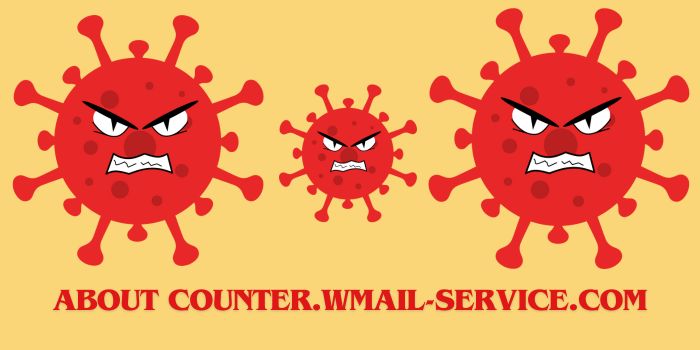There are thousands of computer configurations available, but if you want something truly unique, your best option is to build one yourself. But how do you find the right hard drive for your build?
Start by Deciding Between HDD and SSD
Your first decision will be whether you want an HDD (hard disk drive) or SSD (solid state drive). SSDs are faster, use less power, are quieter, and last longer. But they are more expensive. Even once you use a Newegg promo code, you will likely spend a bit more on an SSD than an HDD.
Essentially, if you want to maximize the internal storage on a budget, go with an HDD. If you have a bit more to spend or don’t need quite as much internal storage, an SSD is likely the better choice.
Decide on a Storage Capacity
As mentioned, you will get more storage space for the same price with an HDD over an SSD. So, ask yourself how much space you really need. You should be able to find an HDD with up to 18 TB. Meanwhile, SSDs only go up to about 8 TB maximum. Both of these are the limits due to the drive’s physical size.
You may like to know : How to recover data lost during drive partition ?
And Cache Space
You also want to look at the cache space. This is important when the hard desk moves data from one part of the drive to another part. A higher number is better here, and you are likely to see options between 8 MB and 256 MB.
Consider Transfer Speed
You know that SSDs tend to be faster than HDDs, but that’s not the only factor to think about when it comes to your hard drive’s speed.
Start by looking at the revolutions per minute (RPM). The higher RPM, the better. When you see the transfer speed, you will likely see a GB/s rate and an RPM. The first of these is the theoretical SATA connection speed, but your HDD won’t reach it anyway. Instead, focus on the rpm rating.
Get SATA Connectors
Most of the modern internal hard drives will use SATA connectors. This is the current industry standard, so it is what most people will want. If you are looking at older hard drives, you may find an IDE connector instead.
Just make sure whatever you choose is compatible with the rest of your build.
Consider the Physical Size
Next, it is time to choose the size of your hard drive. You will have to choose between 2.5- and 3.5-inch drives. Expect SSDs to be 2.5 inches. HDDs are usually 2.5 inches for laptops and 3.5 inches for desktops. If you find your perfect hard drive and it’s a 2.5-inch model but your build requires a 3.5, you can also get an adapter.
Conclusion
Think about your budget, required space, and speed preferences for your hard drive. This will help you choose between an SSD and HDD. From there, you can look at specific options. Compare their rpm rates, and don’t forget to consider the drive’s physical size.
Sources:
https://www.ifixit.com/Wiki/Choosing_a_Hard_Drive
https://www.makeuseof.com/tag/5-things-need-consider-buying-hard-drive/
https://www.akshatblog.com/how-to-find-a-good-internal-hard-disk-for-your-pc/