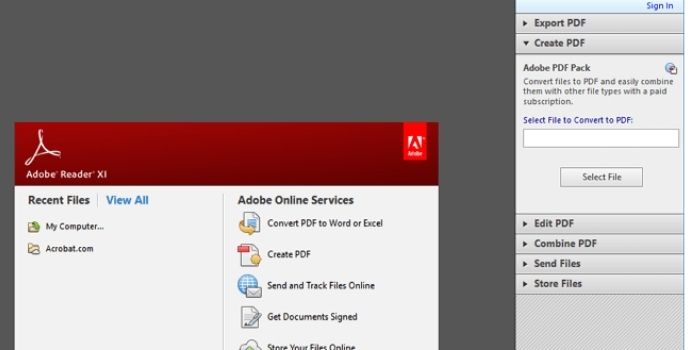There are generally two fundamental uses of PDF files. One is for the business field where PDF formats have to be filled out, and the second one is for reading various e-books. PDFs are popular for being one of the most accessible formats for convenient file sharing and reading. There are numerous exciting things you can do with PDF, including these:
Print Your Favorite Pinterest Pins To PDF
Make sure that you have a copy for your favorite pins from Pinterest and print it into PDF pages. You just have to follow convenient and easy steps. Pull up the printing box by pressing Ctrl+P, choose “Print to PDF,” and “All Pages” to have your hard copy.
Convert Your Pictures From Instagram To PDF
Converting your Instagram’s pictures to PDF basically works for creating a photo album or a scrapbook. Just open a conversion website, sign in your Instagram account, select the images you want to convert into PDF without affecting its high quality, and print your pictures―the best way to preserve memories.
Split And Customize Your PDF Files Via PDFBear
In PDFBear, you can find various pdf split features and security tools to split and customize your PDF files. You can also create individual pages and transform them creatively. You can make those pages as a notebook template or a flipping book. Splitting PDF files is the best way to eliminate exhausting scrolling.
PDF readers are becoming essential software for mobile devices due to their accessibility for reading and other professional purposes. They let you do things conveniently via mobile. Check out these best PDF reader apps you should try.
Adobe Acrobat Reader
Due to its advanced features, such as its ability to annotate on PDF documents, Adobe Acrobat Reader is a popular choice for several mobile users. The reader allows users to get the 18:9 displays support and a complete Material Design experience. Hence, this is generally more useful for professional use. You can subscribe to the reader for only $12.99 to $14.99 per month to unlock its other useful features.
Foxit PDF Reader
Foxit PDF Reader features a system for organizations to keep your PDF documents in line. The reader also prides itself on allowing users to create a secured password, ConnectedPDF support, full Microsoft’s RMS, and its ability to support PDF documents with certificates.
It mostly works for business or professional use for its safety features, but it is also great for convenient reading. You can get Foxit PDF Reader for only $0.99. Moreover, the reader also offers a specific app for business purposes.
You may like to know : Why You Should Opt For PDF Format For Easy And Secure File Sharing
Librera
As an all-in-one PDF reader, Librera is a fascinating app you should get for your mobile device. It supports different formats like EPUB, MOBI, ZIP, DJVU, and PDF files. The reader also prides itself on allowing users to experience day and night mode features for convenient reading. The app is completely free. Thus, there is no need to pay for a monthly subscription fee.
PDFDrive
PDF Drive is search and download PDF files free!
pdfescape
pdfescape online helps you to edit your pdf file.
CamScanner
When it comes to the most powerful PDF creator and reader, CamScanner should be on your leading list. It can physically scan documents into PDF files on your mobile phone while improving the entire scanning process. This creates crisp and clean documents. You can purchase it for only $4.99 to $6.99 per month to unlock its beneficial features, including 10GB of cloud space and editing features.
Microsoft Word
Aside from being one of the most popular word processors on mobile devices and desktops, Microsoft Word also supports PDF documents. The processor allows you to create PDF files by saving the word as a PDF-file-type. It offers an all-in-one solution for those users who need word processors and a PDF reader.
Takeaway
Whether you mainly use PDF files for academic or business purposes, PDF reader software gives you incomparable benefits, not to mention its advanced digital features when you purchase them. From Adobe Acrobat Reader to Microsoft Word, the software mentioned can surely give you the delight and comfort you are expecting for.