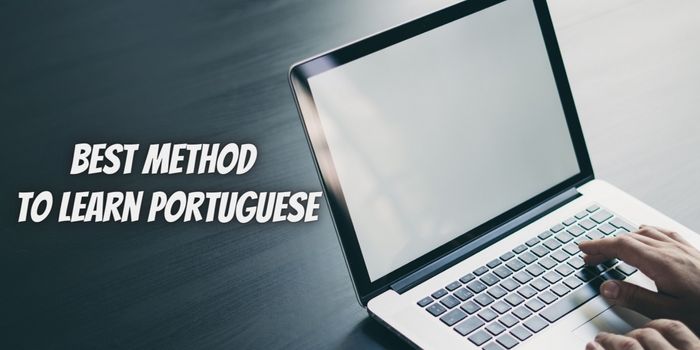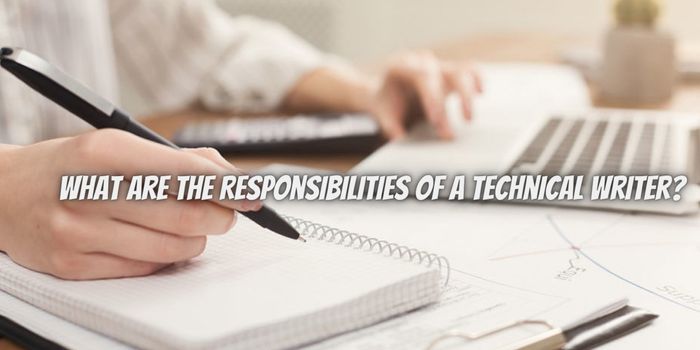In the face of the COVID-19 pandemic, most schools have been forced to adapt to online learning, hence adapting to online learning platforms like Zoom. While teachers and educators have been forced to embrace e-learning without any prior planning, no training, little preparation, and insufficient bandwidth, it has been a necessary move.
The pandemic has accelerated the integration of information technology in the education sector, and maybe eventually, online education will become an integral component of school education. Students are even turning towards private tutoring programs like those offered by Dymocks Tutoring to help accelerate the learning curve during these times. So how are schools using online platforms like zoom to teach online classes?
By Preparing for Zoom Sessions
Zoom is an online educational tool that was designed to be intuitive. However, the platform works best if you make vital decisions and familiarize yourself with the platform before even inviting students for an online class session.
Hence, teachers are to first install the software on their devices and coach them on installing. Teachers should opt for the desktop version for the best functionality and results when hosting a lesson. Students can use the mobile version because all they need to do is join the zoom meetings.
Scheduling the Class Sessions
As with physical class attendance, teachers have been scheduling their zoom lessons in different time frames. Hence, by scheduling zoom classes in the Canvas course, teachers can easily select recurring meetings when they need to because the URL remains the same throughout the course.
Schedule course meetings appear to your students within that course site, and you can also automatically avail recordings on the Canvas course site. Teachers are also able to separate their course meetings from other meetings.
Giving Students Roles to Encourage a Sense of Community
To encourage less stressful class management, teachers deputize and give other students roles that allow them to manage certain online class aspects. You can do this by automatically adding some of your students as alternative hosts for your sessions or adding them as co-hosts during the online meeting.
This way, you can encourage more and more students to be present and show their faces through webcams. This also enables the students to push their fellows to participate.
Preparing for Technical Issues
As with all technological platforms, you should always be ready for technical issues. Teachers prepare for such problems by arriving early enough and working out those technical issues by troubleshooting often and knowing the zoom interface.
Therefore, educators using zoom need to make sure that they have a backup plan ready if you experience any unexpected difficulties and issues during the meeting. It also helps make your students aware of the backup plan before the lesson to ensure that they can remain on task when technical problems occur.
Creating Agendas
Just like teachers plan for in-person classes, they also plan for synchronous online class sessions. Sharing the students’ agenda before the lesson also helps give the students a clear idea of what will be covered during the study, how the class will progress, and some of the activities they will engage in.